How to Make Token Box Labels
As you've no doubt seen, I like sorting my tokens and other game pieces into boxes (see here). While I never finished my degree, I am also a bit of a graphical designer. As such, I like to do projects in Photoshop and Illustrator from time to time to scratch my graphics itch.
Over the years, I've made all sorts of digital art. MAME arcade cabinets overlays, custom covers for video games, a few labels for glasses, and a bunch more.
Then it came time to store the X-Wing Miniatures Game, which had easily over grown it's original box. Since then, I've redone those original covers, and a few other boxes with custom labels. I think it's safe to say that I've perfected my technique for making them.
Now, is as good a time as any to share what I've learned with everyone else.
For this tutorial, I'll be using the Husky #1000 022 676 box and Ninja All-Stars by Soda Pop Miniatures.
Items you'll need:
- Photoshop (or another graphic editing software)
- Gloss Spray Varnish
- Spray Adhesive
- Glossy Brochure Paper
- X-Acto knife
- Metal Ruler
- A Game in Dire Need of Organization
- Artwork
- I use Photoshop 7 for all my label work.
- You want a fresh hobby knife when you begin cutting the label. If its dull from cleaning minis, it will tear the paper, instead of cut it.
- Images found online are usually low resolution and unsuitable for print. If possible, try to scan your own images at at least 200 dpi. You'll get better results and the finished product will look much more professional.
Step #1
Box Set Up
Toss all your tokens in the box and make sure it'll handle everything.
Step #2
Label Prep
Carefully remove the label from the box. If at all possible, you want it in one piece. Luckily the label on the Husky boxes seems to be low tack and comes off nicely. Stick this label to a piece of paper and be sure not to wrinkle it.
Step #3
Create Your Label
I could go into all of the steps to design your label. But that could become a how-to post all on it's own. Instead, I'm going to give you a few tips in this step to help make it better.
- With the sticker mounted onto paper, scan it into the computer. Scan the file at at least 200 dpi. As long as you stay at the same resolution, you won't need to resize it to fit properly.
- If you're using Photoshop, use the pen tool to make a tracing of the label. Then you can use it to frame in your new pictures better.
- Remember, you can scale an image down to a lower resolution without issue. But you cannot scale up an image to a higher resolution.
- Its best if you can scan your logos and images from the game's book or box. As pictures found online are usually 72 dpi, and will print slightly blurry. Unless you find a wallpaper that you can scale down to the label size.
- If you're using a Ink Jet Printer, set the file to CMYK mode, if you're using a Laser Printer set it to RGB instead.
Step #4
Print Your Label
Print the label on glossy paper. I use Brochure paper, as its a bit thicker than regular printer paper and starts out glossy. Make sure you set your printer settings to Specialty Paper, Best Quality.
Step #5
Label Prep
With the label printed, let it dry for a little while. I usually wait about an hour, just to be safe. Then spray it with gloss coat.
Don't lay it on too thick. Instead, spray an even coat and then respray it again. I usually spray mine 3-4 times until I have nice even glossy coverage.
If it's not even, you'll see spots where the label isn't as glossy. Hit those spots with more gloss to fix it.
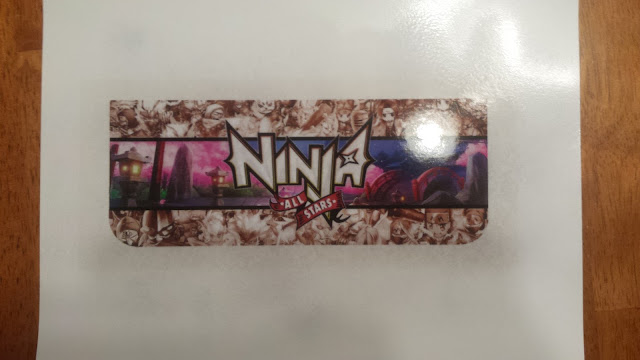
Step #6
Cut it Out
Cut the label out with your hobby knife and a ruler. I always use a metal ruler, rather than plastic or wood. It doesn't get dings in it and you don't have to worry about the blade digging into the edge.
If the label has curves in it, try cutting them with scissors instead of the knife. You'll find it's easier to get a smooth edge that way.
 |
| Side Note: On this label I went an extra step and masked off the center section and resprayed it with matte varnish to give it a partially matte, partially gloss finish. |
With the label all cut out, test fit it to make sure it'll lay properly.
Step #7
Apply Glue and Adhere to the Box
Unfortunately, my camera doesn't like taking pictures of white paper on top of white paper so there's no pictures for this step. So I'll just do my best to explain.
Next up, we lay the label on top of some scrap paper and spray it with glue. Again, don't lay it on too thick. You want a light, even coat on it. Just dust the glue spray over the backside of the label.
Then grab the edge of the scrap paper and curl it up slightly. The label should lift up a little bit and then you can pick it by the edges.
Be careful not to get glue all over your fingers.
Finally, we lay it on top of the box and smooth it all out. Just line up one corner or edge together and slowly lay it down.
And that's it!
You now have a swanky new token box with a nice glossy label that looks great! No more cheap looking homemade labels for you. Plus the glossy coating with help protect the ink from rain droplets or the tears of your recently crushed opponents.
As always, feel free to comment below. You can also catch my antics on Twitter @ryglore.
Thanks for reading!









